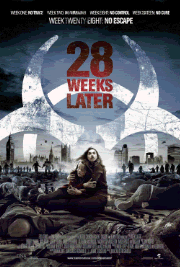Step 1.
- Select the movie you want to download.
Step 2.
- Click on the download button to start downloading the file.
-or-
- Cut and paste the url address to navigation bar and press enter
Step 3.
- This will now bring you to RapidShare's site where the file is hosted.
Step 4.
- Scroll down and find the "Free" column. Below that is the "Free" button. Click on free button.
Step 5.
- This will now bring you to RapidShare's ticket countdown. Wait until the countdown timer complete
Step 6.
- Type in the ticket number and click Download via Level...
Step 7.
- Select Save to disk radio button and click ok
Step 8.
- Select your folder directory where do you want to save the file. Your file will be save as .part#.rar
Part# = No. of file
.rar = Compression file
.rar = Compression file
Step 9.
- Run it on all movie files.